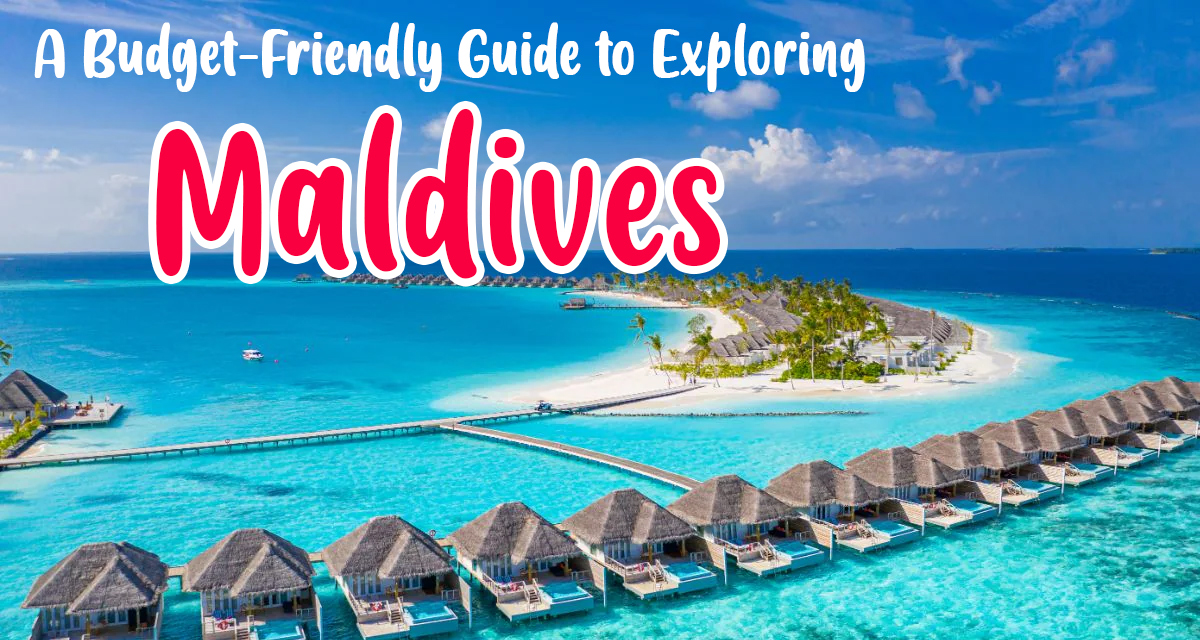Digital Marketing
How to Successfully Set Up Your Magento Ecommerce Store

Magento stands out as a robust platform ideal for those looking to set up Magento eCommerce store. This platform offers unmatched flexibility, allowing for deep customization that caters to the specific needs of your business. Whether you’re starting small or scaling up, Magento’s scalability can accommodate your growth seamlessly.
Bizmia leverages Magento’s extensive capabilities to build eCommerce stores that not only meet but exceed our clients’ expectations. This ensures that solutions for any challenges you might face are always at hand, making sure your online store remains efficient and up-to-date. Engage with Bizmia to harness the full potential of Magento for your eCommerce ambitions.
Step-by-Step Guide to Setting Up Your Magento Store
Step 1: Initial Setup and Configuration
Configure Basic Store Settings: Setting up your store information is crucial. This includes entering your store name, address, VAT details, and other essential information. It lays the foundation for all transactions and customer interactions.
Secure Your Store: Encrypting your store with SSL is vital for protecting your customers’ data. Implement basic security best practices, such as strong passwords and regular software updates, to maintain a secure shopping environment.
Step 2: Email Configuration for Effective Communication
Set Up SMTP Email Settings: Integrating SMTP ensures reliable email delivery, which is critical for customer communication. Follow the steps to configure SMTP settings to improve your store’s email system reliability.
Choosing an Email Service Provider: Selecting the right email service provider, such as SendLayer, can enhance your communication capabilities. Look for providers that offer high deliverability, scalability, and support.
Install and Configure SMTP Extension: Installing and configuring an SMTP plugin is straightforward. This step is essential for handling outgoing emails and ensures that your communications are professional and timely.
Step 3: Designing Your Storefront
Choose and Install a Magento Theme: Selecting the right theme is key to defining your store’s visual identity. Choose a theme that aligns with your brand’s aesthetics and install it to start customizing your storefront.
Customize the Design: Personalizing your theme and adjusting layouts are critical steps to enhance your store’s visual appeal. Tips include tweaking color schemes, font styles, and the overall layout to make sure your website reflects your brand effectively.
Step 4: Adding Products to Your Catalog
Product Categories and Attributes: Setting up clear categories and defining precise product attributes are key steps in organizing your catalog. This structure helps customers navigate your store easily and find products that meet their needs.
Adding Product Details: It is crucial to accurately upload product images, descriptions, and additional information. High-quality images and detailed descriptions enhance product appeal and inform customer purchase decisions.
Step 5: Optimizing Store Functionality
Configure Shipping Methods: It is important to set up various shipping options and zones. This ensures that you can cater to both local and international customers effectively.
Payment Gateways: Integrating multiple payment methods facilitates easier transactions for both global and local customers. Ensure that these gateways are secure and reliable.
Tax Configuration: Configuring your store to comply with local tax regulations is essential. It prevents legal issues and ensures transparency with your customers.
Step 6: Testing Before Launch
Quality Assurance: Run a thorough checklist for testing your store’s functionality across different devices. This step is crucial to ensure that all technical aspects of your site work seamlessly.
User Experience Testing: Conduct user testing to identify potential customer pain points. This feedback is invaluable for making user-centric improvements to the shopping experience.
Step 7: Launching Your Store
Go-Live Checklist: Perform final checks before making your store live. This includes verifying that all functionalities are working as expected to ensure a smooth launch.
Launch Announcements: Strategize on how to announce your store launch through various channels. Effective use of social media, email newsletters, and press releases can generate excitement and attract customers.
Advanced Magento Features and Customizations
Custom Features and Extensions
Utilizing Magento Extensions: Enhance your store with Magento’s extensive extensions marketplace. This vast selection offers solutions for virtually any functionality you might need to improve business operations and customer satisfaction.
Custom Development: Consider custom development when out-of-the-box solutions do not meet your specific business needs. Tailored development ensures that every aspect of your eCommerce platform aligns with your operational requirements and customer expectations.
Performance Optimization
Speed Optimization Tips: Implement techniques to enhance your store’s speed and performance. Faster loading times improve user experience and reduce bounce rates, which are crucial for maintaining customer interest.
SEO Best Practices: Apply key SEO strategies to improve your Magento store’s search engine ranking. Optimizing product descriptions, using effective keywords, and ensuring mobile responsiveness are fundamental practices that boost visibility and attract more traffic.
Why Choose Bizmia for Your Magento Store Setup
Expertise with Magento
Bizmia boasts deep expertise and a long history with Magento projects, making them a trusted partner in Magento setup and integration. Our thorough understanding of the platform ensures they can handle complex setups and customizations.
Custom Solutions
Bizmia provides tailored solutions that perfectly align with your business objectives. Our approach to customization considers both current needs and future growth, ensuring scalability and adaptability.
Ongoing Support and Maintenance
Bizmia offers comprehensive support and maintenance post-launch. This ongoing commitment helps resolve any issues quickly and keeps your Magento store operating smoothly, securing its long-term success.
Conclusion
Choosing to set up a Magento eCommerce store is a strategic decision that leverages Magento’s robust capabilities to elevate your online business. With its flexibility, scalability, and strong community support, Magento is the ideal platform for those aspiring to excel in the eCommerce arena.
We invite you to contact Bizmia to discuss your specific Magento store setup needs. Our team is dedicated to providing solutions that cater precisely to your business objectives, assisting you in achieving your eCommerce goals. Partner with Bizmia today and take the first step towards a successful digital future.