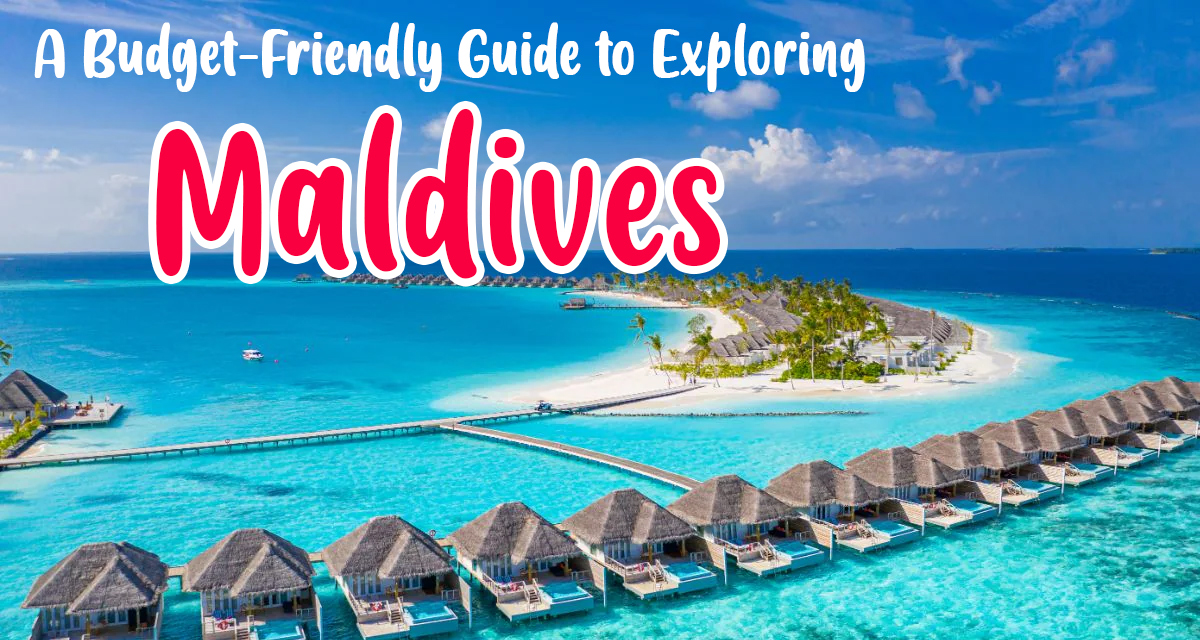Technology
Hiding Status on WhatsApp: How to Turn Off Online Status
by Author
-
Saturday, September 23, 2023
29 Views
WhatsApp is one of the most widely used messaging apps, allowing users to stay connected with friends and family around the world. However, there are times when you may prefer not to share your online status with everyone. Fortunately, WhatsApp offers a feature that allows you to hiding status on whatsapp, providing you with more privacy and control over your availability. In this guide, we’ll show you how to turn off your online status on WhatsApp step by step.
Step 1: Open WhatsApp
Begin by opening the WhatsApp app on your mobile device. Make sure you are using the latest version of the app to access all the available features.
Step 2: Access Settings
Once you have WhatsApp open, tap on the three dots located in the top-right corner of the screen. This will open the app’s menu.
Step 3: Navigate to “Settings”
In the menu, you will see various options. Scroll down and find “Settings.” Tap on it to enter the settings menu.
Step 4: Select “Account”
Within the Settings menu, tap on “Account.” This section contains settings related to your WhatsApp account.
Step 5: Go to “Privacy”
In the Account settings, you will find a list of privacy-related options. Look for and tap on “Privacy.”
Step 6: Adjust “Last Seen”
Under the Privacy settings, you’ll find the “Last Seen” option. This option determines who can see your online status.
Step 7: Choose Your Privacy Setting
You will have several options to choose from:
- Everyone: This option allows all WhatsApp users to see your online status.
- My Contacts: Only your contacts will be able to see when you were last online.
- Nobody: This option hides your online status from everyone, including your contacts.
Step 8: Save Your Settings
After selecting your preferred privacy setting, tap on it to save your choice. WhatsApp will ask for confirmation.
Step 9: Confirm Your Choice
WhatsApp will ask you to confirm your decision to hide your online status. Confirm your choice to apply the selected privacy setting.
Conclusion
By following these steps, you can easily hide your online status on WhatsApp. Whether you prefer to keep your online activity private or simply want to have more control over who can see when you’re online, WhatsApp’s privacy settings offer you the flexibility to customize your online visibility. Remember that changing your “Last Seen” settings also affects your ability to see when others were last online. This feature allows you to use WhatsApp with increased privacy and peace of mind.
Also read: how to check someone whatsapp