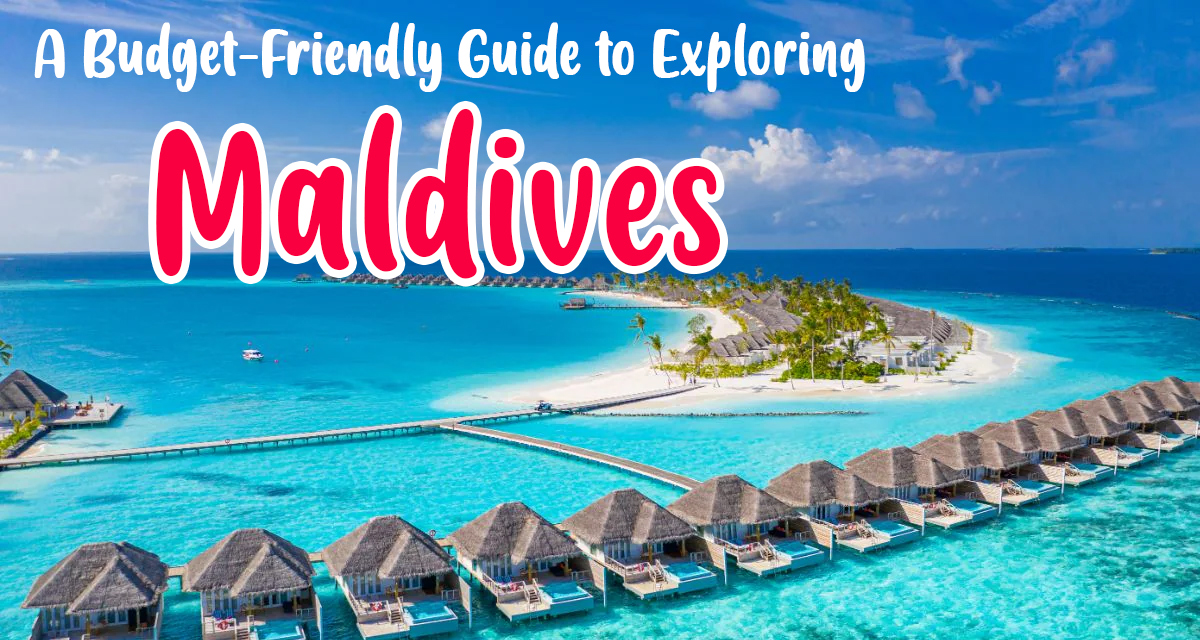Business
How to View Liked Posts on Instagram [2022]
by Author
-
Saturday, July 23, 2022
137 Views
With over 1 billion monthly active users, Instagram is one of the largest social media platforms. What started as a simple photo-sharing platform has grown into a behemoth with support for multiple content formats in posts, stories, and reels. Aside from viewing posts, users interact with the platform in a variety of ways, including likes, comments, and shares. Like its parent company, Instagram also provides users with a history of their actions.
These recent actions include comments, likes, and other activities by users. This allows users to see they previously liked posts. For those who do not know: The Like button helps users show their appreciation for an Instagram post and is indicated by a red heart icon. This feature has been around for a long time. However, with a recent update, Instagram has changed the process and made it more complicated. Therefore, here is a guide on how to see liked posts on Instagram right now.
Why Is the Option to See Liked Posts on Instagram Useful
The option to view posts you’ve liked can be handy. It can serve as a reminder for posts you may want to read again later. It can also serve as a catalog for new accounts you’ve discovered and want to take another look at. We like to use this feature to mark posts that we want to look at again or learn more about. Aside from these uses, you can also use this feature to quickly un-like a post. Thanks to this feature, liking a post on Instagram can serve many purposes aside from simply showing your appreciation.
How to View Liked Posts on Instagram via the Android App?
As mentioned earlier, the viewing method for previously liked posts on the Instagram app has changed after an update to the mobile apps. Here’s the latest way to view liked posts on the Instagram Android app:
- Open the Instagram app and click on your profile icon in the bottom-right corner to go to the Instagram Profile tab.
- Click on the hamburger icon (three horizontal lines) present on the top-left.
- Select Your activity.
- Tap on Interactions.
- Finally, click on Likes.
Here, you can find a history of the Android app’s posts, reels, and videos you’ve liked.
How to View Liked Posts on Instagram via the iOS App
The process is similar to its Android counterpart. You can view your recently liked posts in Instagram’s iOS app with the following steps:
- Open the Instagram app and click on your Profile icon in the bottom right corner of the screen.
- Under the Profile tab, select the three-lined hamburger menu button present on the top left.
- Click on Your activity.
- Tap the Interactions option.
- Click on Likes.
You can also sort the liked posts in an ascending or descending (by date) order.
How to View Liked Posts on Instagram PC via Desktop Browser?
So far, there is no official way to view all the posts liked on Instagram via the web client/website. This is because the web version of Instagram has limited features. However, there are unofficial workarounds to view all your Instagram likes via a computer with a web client.
Use Layoutify Chrome Extension to View Liked Posts on Instagram
Instagram is a mobile-first platform and is not well optimized for devices or platforms with a larger screen. The layout is an extension for Google Chrome and Chromium-based browsers that changes the layout of Instagram.com. This extension also adds some features to the website that are unavailable otherwise. One of these features is the ability to view the previously liked posts. The steps to install this extension are as follows:
- Go to the Layoutify Chrome Extension Page and click on Add to Chrome.
- Click on Add extension.
- Once downloaded, Chrome will automatically install the extension. You will see a prompt that the extension has been installed.
- Once the extension is installed, go to Instagram.com. You will notice a completely new layout. Click on the three dots present in the top-right corner.
- A new tab will open. You will find all the posts you have liked in this new tab.
This unofficial method should help you view your liked images, videos, and reels on the Instagram website.
How to Unlike Multiple Posts on Instagram
Conventionally, you can manually unlike posts one by one by opening individual posts. However, you can also invalidate multiple Instagram posts at the same time.
- Head to the Liked Posts section on your Android/iOS app.
- Long press on the post that you want to unlike.
- Select the posts you want to unlike by tapping on them and then select Unlike.
- Click on Unlike.
This way, you don’t have to hunt for a particular post to unlike.
FAQ about Viewing Liked Posts on Instagram
Wondering how many liked posts you can see? According to Instagram, you can only see your last 300 most recent photos and videos you have liked at a time. To access the older Likes after that, you have to navigate to the post manually.
The liked posts aren’t jumbled, as they appear in an order based on when they were liked. You can sort them in order from oldest to newest post or vice versa.
If you want to hide the like count of your Instagram posts, follow the steps below:
- Go to your profile tab.
- Click on the hamburger menu.
- Select Settings.
- Select Privacy
- Click on Posts
- Switch on the Hide Like and View Counts toggle.
You can now enjoy content without getting distracted by metrics such as like counts.
Liking a post on Instagram is very simple and straightforward. You can use either double-tap on the post or click on the heart icon to like a post or reel. If you do not like a post, you can get unlike it by repeating the same steps.
It is imperative to secure our digital safety in today’s age. One can get their Instagram account hacked if they are not careful. You can make your social media accounts more secure by enabling two-factor authentication. You can follow our guide on how to enable two-factor authentication.
If you use Instagram as a business or creator, you get access to Instagram Insights. To find your most-liked posts on Instagram, tap Insights on your profile page, then tap Accounts Reached, scroll down to Top Posts and See All.
You can also sort these posts by Reach or by Likes.
If you are wondering why you can’t see the posts you have liked on Instagram, it’s because Insta modified the app sometime back and removed the tab showing the activity. But it’s still possible to find posts you have liked. Open the Instagram app, open your Profile tab, tap the hamburger menu on the top right corner, then select Your activity. Here, tap on Interactions and then Likes.
Read Next: